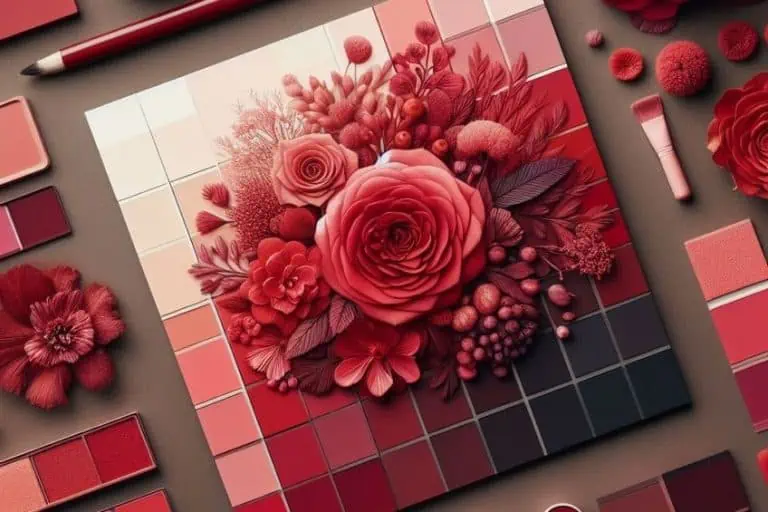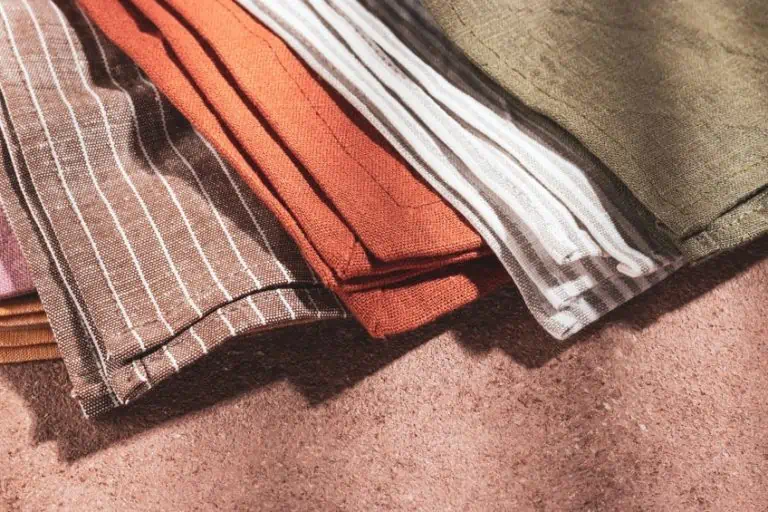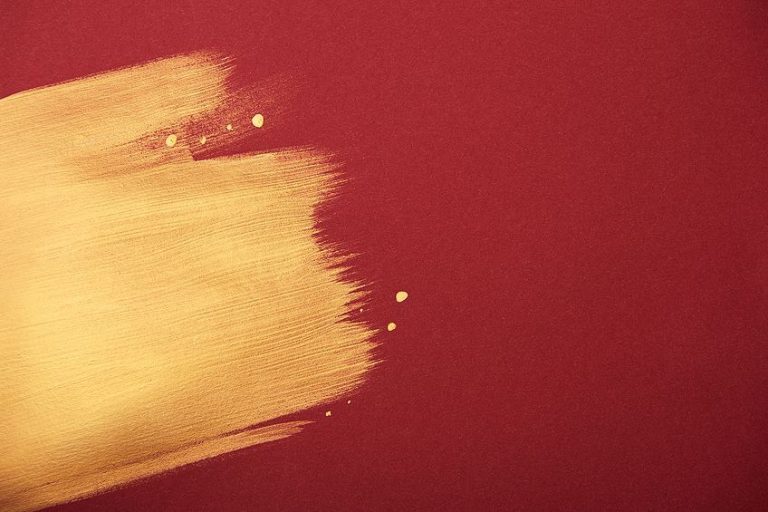Color Palettes Generator – Free Tool to Create your Color Scheme
This post may contain affiliate links. We may earn a small commission from purchases made through them, at no additional cost to you.
We are very glad you discovered our free color palettes generator – a highly potent and dynamic tool that empowers you to create your own color schemes with a sense of unparalleled creativity and precision. Whether you choose to undertake this task manually or by uploading an image, our delivers a uniquely tailored experience that is simply beyond compare. With our intuitive user interface, you’ll find it effortless to generate a vast array of ravishing color combinations that are perfect for an endless variety of schemes. So why wait? Start unleashing your inner creativity and let our color palettes generator help you bring your visions to life!
How to use this Color Palette Generator
A color palette generator is a tool that allows you to create a set of colors that work well together. These color palettes can be used in various design projects, including website design, graphic design, and branding. Here’s a step-by-step guide on how to use a color palette generator:
Step 1: Determine the purpose of your color palette:
You should have a clear idea of why you need it. Consider the project you’re working on, the emotions you want to convey, and the audience you’re targeting. These factors will help you determine the type of colors you need.
Step 2: Create your color scheme:
Click on the dice icon to generate a random color palette, upload an image you want to create a color scheme or manually add and edit the colors.
Step 3: Adjust the color palette:
You can adjust these colors by tweaking the colors. You can also add or remove colors from your palette.
Step 4: Save your color palette:
Once you’re happy with your color palette, save it as a pdf or copy the link to work on the color palette later.
Step 5: Apply your color palette:
Now that you have your color palette, you can start applying it to your design project. Use the colors in your palette to create a cohesive design that reflects the emotions and ideas you want to convey.
What is a Color Palette?
A color palette, which is also known as a “color scheme,” is a selection of colors that are chosen for a specific creative project. This can include designs, websites, apps, artwork, or any other type of creative application. A color palette can include a few or many colors and is often utilized to establish a visual concept or identity for a brand or product.
Color palettes can consist of a diverse range of colors or a limited number of colors that are coordinated in a harmonious manner. The selection of colors in a palette can be based on a variety of factors, such as the target audience, theme, mood, or brand values.
For What Types of Applications are color Palettes Helpful?
Color palettes play a crucial role in graphic design and branding as they aid in establishing an appealing and consistent visual identity for a brand or visual concept. In web design and UX design, a well-considered color palette is vital to enhance the user experience of a website or app, as well as to improve its usability.
Color palettes are also valuable in art and illustration, as they help to create a particular mood or atmosphere and support a specific theme or motif. The fashion industry and textile design use color palettes to define trends, create seasonal collections, and establish a consistent brand identity.
Finally, color palettes can also be utilized in photography and video production to create a specific visual aesthetic or to produce a desired mood or atmosphere.
Duncan graduated with a diploma in Film and TV production from CityVarsity in 2018, after which he continued pursuing film while taking on a keen interest in writing along the way. Since having graduated, he began working as a freelance videographer, filming a variety of music videos, fashion and short films, adverts, weddings and more. Throughout this, he’s won a number of awards from various film festivals that are both locally and internationally recognized. However, Duncan still enjoys writing articles in between his filming ventures, appreciating the peace and clarity that comes with it.
His articles focus primarily around helping up-and-coming artists explore the basics of certain colors, how these colors can be paired with other shades, as well as what colors are created when you mix one with another. All while relating these shades to historically significant paintings that have incorporated them into their color palette. As a lover of the arts himself, he takes great interest in the Renaissance era of paintings, an era that has directly inspired many of his favorite films.
Learn more about Duncan van der Merwe and about us.